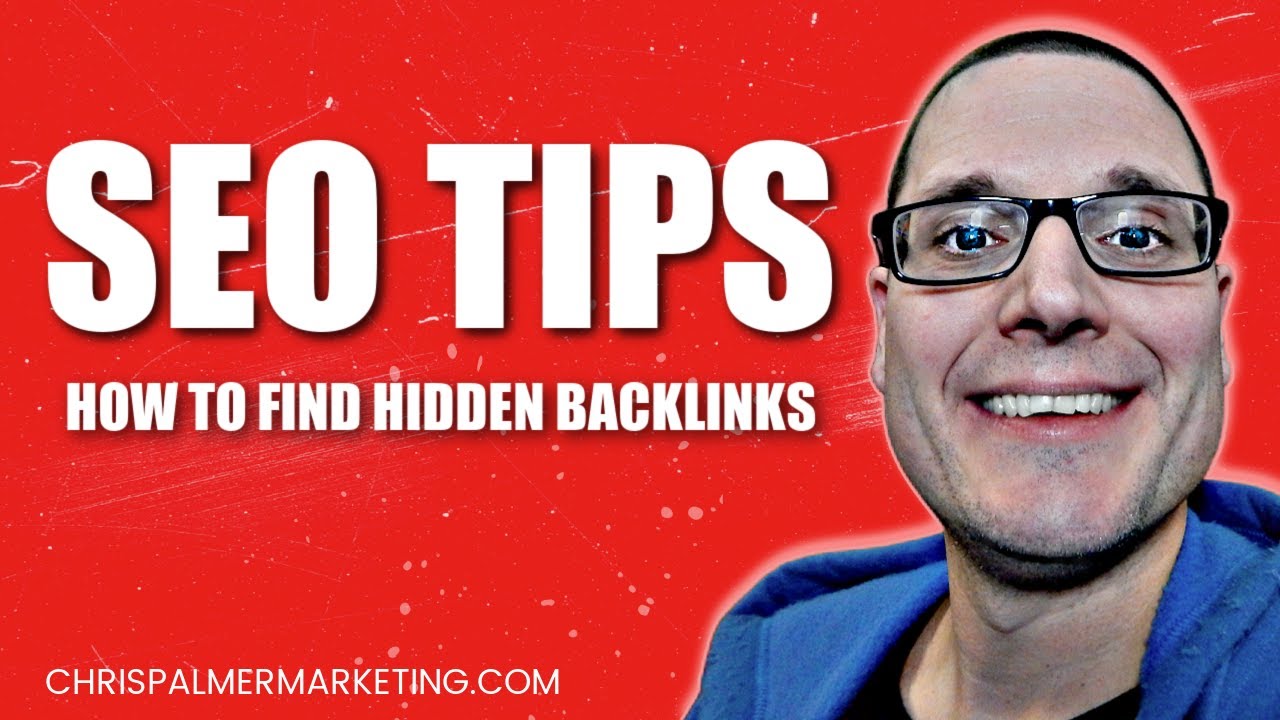The Perfect URL Structure for SEO
Whether you’re looking to improve a URL structure for SEO or you're building a brand new website and you’re not quite sure how to structure the URLs, this guide is for you. In this article you’re going to learn the fundamentals for creating the perfect URL structure for any website.
Why is URL structure so important?
Let’s begin by looking at what a URL is and why URL's are so important. A URL, also often referred to as a web address, specifies the location of a resource on the internet. And they serve many purposes. Sure, they age your SEO, but they also provide additional benefits such as establishing and reinforcing trust. Having a clean URL structure also maximizes the chances of users clicking and sharing your links. It also helps users understand what they can expect when clicking on your link.
So let’s look at how to fully optimize URL's for search engines. Here are 10 tips to improve any URL structure for SEO.
1. Use hyphens to separate words.
When a URL contains more than one word, you have a few options in how you can separate them. You could combine the phrase into one word, use underscores or use hyphens.
- www.example.com/howtogetonthepropertyladder
- www.example.com/howtogetonthepropertyladder
- www.example.com/how-to-get-on-the-property-ladder
Now, which of the three URL's looks the cleanest and is the easiest to read? Most would say the last one. No search engines will view URL #1 as a single word, which is bad for keyword targeting and is hard for humans to read. Search engines don’t recognize underscores as separators and will bunch the words together, which makes this option bad for SEO. However, when google sees a hyphen, it will index each word separately. They even say for themselves that hyphens are more useful to them than underscores.
2. Keep it short and sweet
As a rule of thumb, you should avoid creating URL's with more than 60 characters. It’s likely that URL is automatically generated from a page title whenever you create a new page on a website. For example, when I initially created this article the URL looked like this: "/the-perfect-url-structure-for-seo-best-practices-for-improved-ranking". So, I trimmed the unnecessary parameters and made the URL look like this: /url-structure-seo
Shorter URL's are more likely to get clicked and shared, which is, of course, great for SEO. Make sure, though, that URL's don’t cannibalize on any other pages.
3. Stop with the stop words.
A stop word is a commonly used word (the, and, or, it), which search engines have been set to ignore. Stop words aren’t indexed by google and including them will add unnecessary length to your URL.
Here’s an example from wikiHow. There are a few stop words in this title. But as they’re targeting the search term “Make a Table”, it makes sense for them to remove all unnecessary words and focus primarily on the keyword.
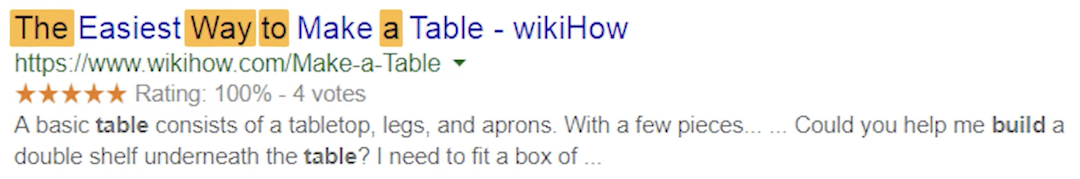
4. Don’t stuff URLs
Adding a keyword multiple times in a URL won’t add any SEO benefits and it can actually harm your ranking and click-through rate. The keywords for your page should also be included in the page title, meta description and throughout the content naturally.
5. Don’t have too many folders
A folder in this context refers to the number of forward slashes you use in your URL. I recommend that you limit the number of folders to a maximum of two. Let’s take a look at an example.
- https://www.sportsdirect.com/tennis/tennis-rackets
- https://www.tennisnutes.com/.../tennis/tennis-rackets/racket.../how-to-choose-a-tennis-racket
The first URL is short easy to read and tells us right away what we should expect. The second has at least five folders that are visible. And if it wasn’t for the page title, we would be unsure if we were going to see tennis rackets or a guide on how to choose one. The URL is also truncated which will impact how many people click through.
6. Say no to dynamic URLs
Dynamic URL's contain a query string which assigns values to specific parameters. They’re used by websites that use scripts and queries to talk to their content management system. They’re most commonly used by e-commerce businesses where products are going in and out of stock or prices are often changing. So if you change anything within the CMS, the URL will change too. But dynamic URLs provide absolutely no SEO benefits. And due to their structure, they’re less likely to be shared. They’re often long and full of random numbers, letters and characters. So unless absolutely necessary avoid using dynamic URL's and use static URL's instead.
7. Merge similar pages together
For larger websites, it’s very common to have multiple pages that are very similar in content and keywords. If you keep them separate, they’ll just compete against each other in the SERP's. So, best SEO practice is to merge these pages together using a 301 redirect to avoid losing any link or authority that the other page has. This includes having a HTTP and a HTTPS version of a web page. They’re considered two different pages by Google, so they should be canonicalized.
8. Use a mobile sitemap
Google takes a mobile first approach to indexing websites. So it’ll take your mobile version of your website for indexing first. When searching for the “Best creatine supplements” on a mobile device, the first two listings are accelerated mobile pages, AMP, and the third is a mobile website from MyProtein, who have their own mobile sitemap. Very few businesses are using AMP and mobile sitemaps. So implementing this tip correctly means you could see a great boost in your mobile rankings.
9. Add a favicon.
A favicon is the little icon that appears on your web tab or bookmark. Adding a favicon to your website doesn’t have any direct SEO benefits, but it does add social proof. And many forums and search engines like DuckDuckGo will display it, making it prominent on search. A favicon is easy to set up and it gives you more real estate in search to make your listings pop. Include one on all your pages and your logo will appear on social media and forums when links are shared.
10. Stick to words and numbers
Adding any other character besides letters and numbers will make your URL come across spammy and difficult to read. Our first thought of these characters is negative and it will impact click-through rates. Not only that, but some characters don’t work with certain browsers, causing them to crash.
Here’s a chart of safe and unsafe characters for your reference, but bear in mind that while the dollar sign ($), plus (+), exclamation mark (!) and star (*) are all considered safe for URL's. Most of these characters are considered spam by email servers and most internet users. Source: https://perishablepress.com/stop-using-unsafe-characters-in-urls/
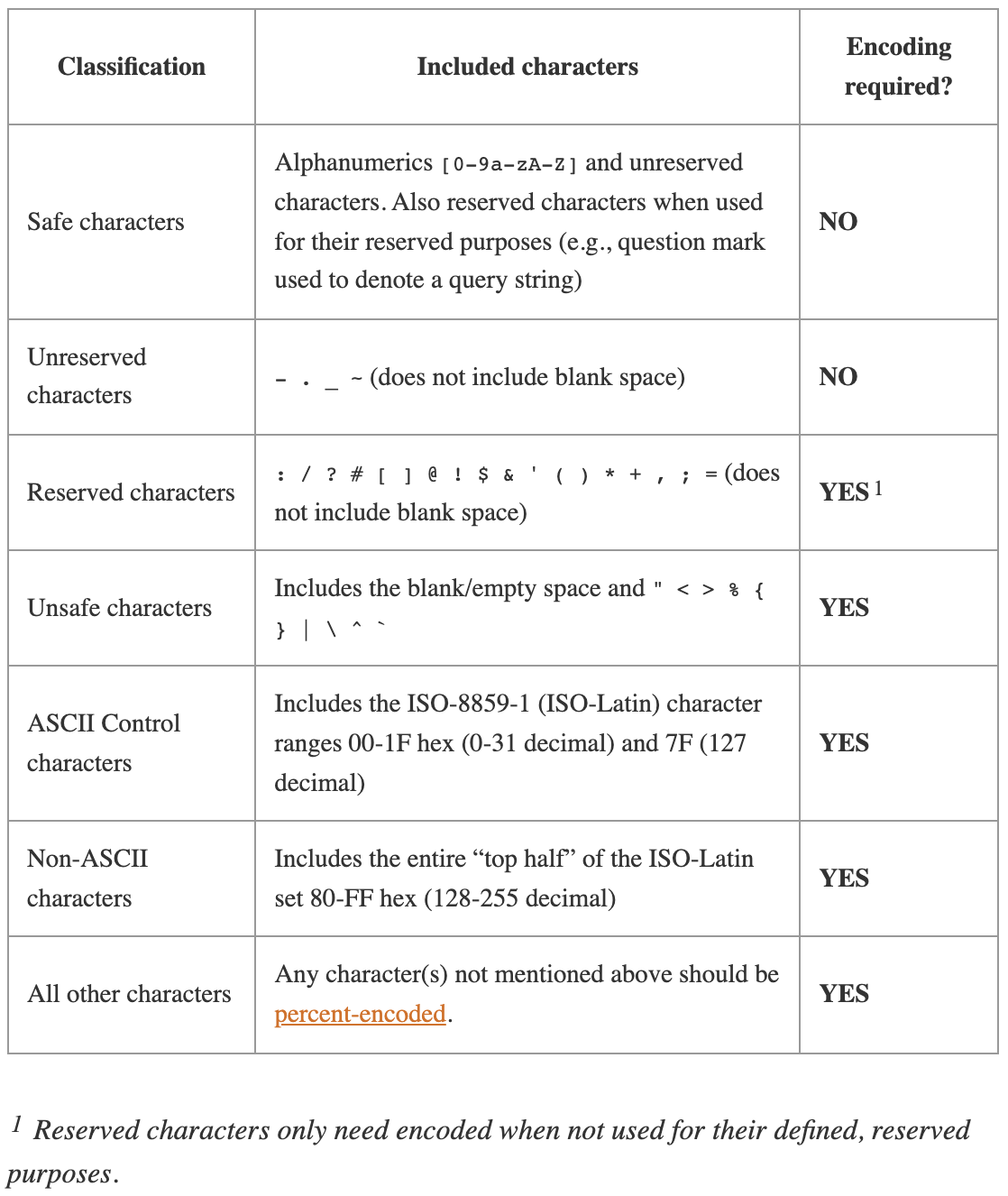
Follow these best practices to optimize any URL structure for better ranking and to establish and reinforce trust amongst both your users and search engines.
This is a transcripted YouTube video, courtesy of FatJoe