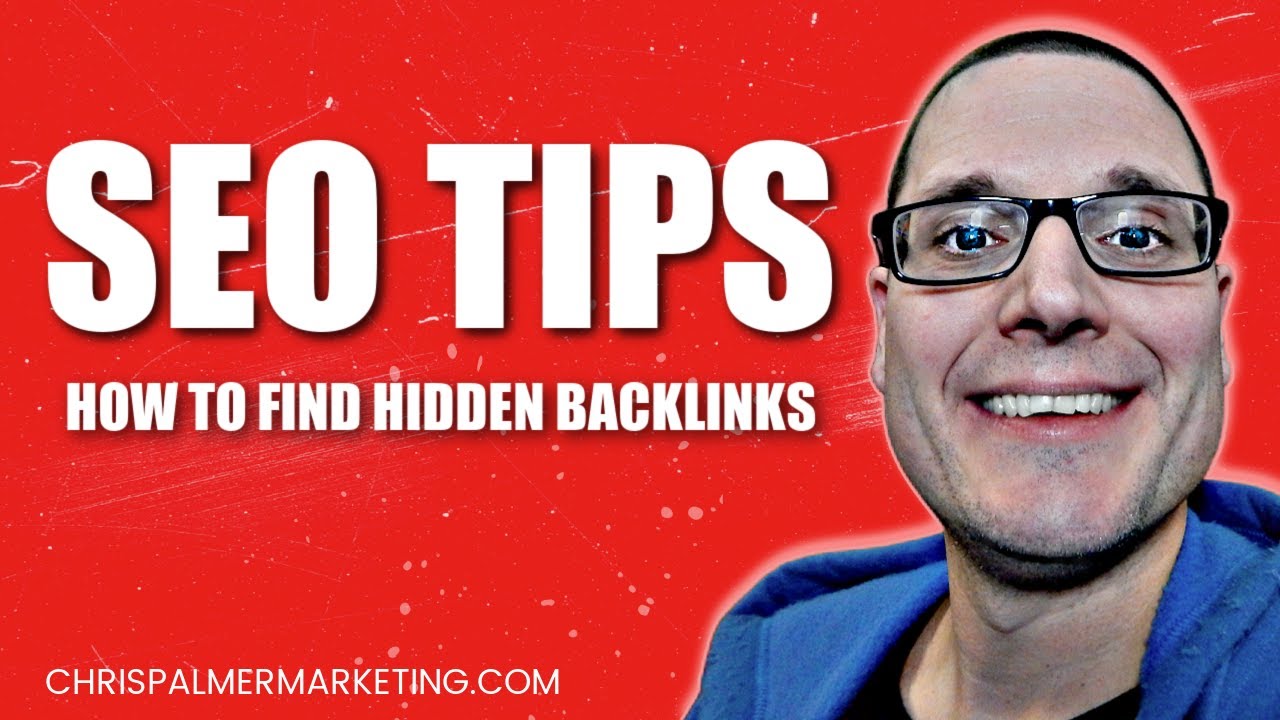Page Title Pixel Meter - SEO Tool - Write the perfect Title
After the discovery of SEOMofo that Google not counts characters but pixels of a page title, I had to made a “tool” for it. And by “I”, I mean my good friend Yoeran. The tool measures the amount of pixels of any given page title, just like Google does nowadays.
After some experimenting, I found out that the maximum width of a page title is between 466 and 496 pixels. Since Google determines all by itself what to show as page title on a SERP, you better make sure that your expanded page title is relevant to the content. E.g. filling a page title with 121 “|” characters won’t work – Google will replace your page title on the SERP.
Experiment to expand your content
Ok, it’s not the most nifty SEO tool you’ll ever see. But I’m sure you’ll be as excited as I was when you break the rule of maximum 70 characters in the SERP.
Use of Page Title Pixel Meter:
- Enter your page title in the input field below, press enter ↵
- Instantly get the amount of wide pixels of your page title
- Best practice: Maximum is between 466px and 469px (depending which browser & OS)
- To make sure your page title get indexed properly, check out: 117 character page title
Page Title Pixel Meter – measure your page titles!
Use Page Title Pixel Meter in your own projects
Do you want to use the Page Title Pixel Meter in your own projects? Grab the code and drop me a line or a link. Make sure you view the source of the iFrame. You can use and distribute it freely. Just leave the comments in the source and you are good to go. If you implement the script and dropped me an e-mail, I will add your project on this page (including link).
When could you use the Page Title Pixel Meter?
There are some scenarios the script will be of added value, e.g.:
- You have a SEO WordPress plugin
- You are developing your own CMS
- Any other system or tool using page titles
Give your users direct visual feedback of how many pixels wide their page title will be. Break the 70 character rule and give your users the freedom of pixels.
With the excellent SeoTools for Excel you can do this from now on directly in Microsoft Excel:
=IF(PixelWidth(“My title”;”Arial”;18)>482;”Too long”;”Ok”)
What?! Don’t have SEOTools for Excel yet? Get it now. It’s Excel-lent :) Thanks Niels